- phone:+44 8000 418734 (toll-free)
- mail:[email protected]
Buy Online Microsoft Project Professional 2019
OEM Version with Instant Download After Purchasing
Product Key
to Activate Microsoft Project Professional 2019 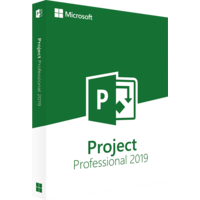
Microsoft Project Professional 2019 software is a comprehensive project management solution that offers intuitive tools for planning, resource management, and collaboration. Pre-created project templates, automated planning tools, resource management tools, built-in reports in this software help to easily plan and collaborate with projects from almost anywhere.
Buy Microsoft Project Professional 2019 and ensure successful work on projects of any type with the following features:
- Quick start.
You can get started right away using Built-in Project templates.
- Effective plans.
Make effective solutions and reduce training time using automated planning tools. Also, use multiple timelines to visualize complex schedules conveniently.
- Effective resource management.
Resource management tools help to form project teams, invite the right resources and create more efficient schedules.
- Make the right decisions.
Built-in reports will allow you to make informed decisions, helping participants in various projects to visualize data and obtain useful information.
- The best templates.
The many built-in templates in the Project Professional application on Office.com will give you access to best-in-class project plans.
- Intuitive search.
The wizard, which is available in most Office products, allows you to quickly find useful features and thus increase efficiency.
Also, by ordering Microsoft Project Professional 2019, you will get access to the following functional planning tools right now:
- Familiar charts.
The Professional Project app, created for professional project managers, contains familiar tools, such as Gantt charts.
- Intelligent automation.
Automated features help you get rid of inefficient solutions. Start and end dates are substituted based on dependencies, and the task inspector allows you to find the most effective tasks and resource combinations.
- Sets of timelines.
Built-in timelines help visualize complex graphs and evaluate all aspects of a project. Familiar Office tools, such as PowerPoint, allow you to easily share the scales with other.
- Intuitive basic indicators.
Baseline indicators help to track and compare the progress of a project with its baseline.
- Connections.
Highlighting the sequences of tasks on the Gantt chart helps to identify the relationships between them and determine which of them are most important for the successful implementation of the project.
- WHAT IF planning.
Analyze what-if scenarios by making tasks inactive first. This way you can find the most suitable project configuration without wasting time rebuilding the whole project.
- Synchronized to-do lists.
By synchronizing task lists, this software displays all the changes that workgroup members make to their tasks on SharePoint Server.
Also pay attention to integrated tools for collaboration, namely:
- Integrated collaboration tools.
Skype for Business and other tools make it easy to interact via voice, video conferencing and chat directly with Project without switching between applications.
- Connecting the program.
You can easily copy information from this program and paste it into familiar Office applications such as OneDrive for Business, Word, and PowerPoint and can conveniently store project-related objects.
- Workspaces for collaboration.
You can create a special project site to share information (status updates, conversations and schedules) so that all members of your team are aware of what is happening.
- Project Online Synchronization is also extended to Project Server.
You can synchronize schedules from Project Professional 2019 with Project Online Advanced and Project Server 2019.
Purchase and download Microsoft Project Professional 2019 from the SixPenceSoftware Store and you will be able to schedule, manage and track each project stage using a single management system. In developing a project, you can easily use other Microsoft applications and the benefits of the cloud environment at the same time.
English, العربية, বাংলা, български, 中文, hrvatski, čeština, dansk, Nederlands, eesti, suomi, français, Deutsch, Ελληνικά, עברית, हिंदी, magyar, Bahasa Indonesia, italiano, 日本語, Қазақ, 한국어, latviešu, lietuvių, Bahasa Melayu, norsk (bokmål), polski, português, română, русский, srpski, slovenčina, slovenščina, español, svenska, Татар, ไทย, Türkçe, Tiếng Việt
-
 Nelda , AU Overall rating:
Nelda , AU Overall rating: I’d like to thank you for your help and leave my feedback. Only thanks to you I understood, w2hat was really necessary for my laptop and finally bought it!!! Now I am sure that it is better to buy a license not to be afraid that something might happen. I will call you again. Thank you very much!!!
-
 Thi , AU Overall rating:
Thi , AU Overall rating: Of course, the product is quite expensive, but it is still cheaper than the annual subscription. Moreover, as they told me, that now the manufacturer sell only them, so I was lucky to find the box for my working needs! I am very happy.
-
 Jonathan B. Centralia, CA Overall rating:
Jonathan B. Centralia, CA Overall rating: The precision that AutoCAD LT offers is still unrivaled. Though my company moved away from using regular AutoCAD, I still bought the license for freelancing and for my personal projects.
-
 Bertie , US Overall rating:
Bertie , US Overall rating: We offered 10 packages of Windows 7 and any antiviruses for the office, as it turned out cheaper than the other offers. When choosing we consulted the competent managers. They didn’t fail me – the server is licensed, and the price is excellent.
-
 Lowell , CA Overall rating:
Lowell , CA Overall rating: We were fully satisfied with the work of the shop. We often order the software for our company here and were pleased with the variety of options for payment. Last time we ordered Pro version of Windows 10. 15 minutes after the payment we got the key and installed everything without problems.
Special thanks to the manager, who paid us a lot of attention and answered all our questions. We were satisfied with the service!
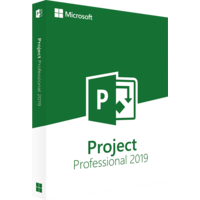
Microsoft Project Professional 2019 software is a comprehensive project management solution that offers intuitive tools for planning, resource management, and collaboration. Pre-created project templates, automated planning tools, resource management tools, built-in reports in this software help to easily plan and collaborate with projects from almost anywhere.
Buy Microsoft Project Professional 2019 and ensure successful work on projects of any type with the following features:
- Quick start.
You can get started right away using Built-in Project templates. - Effective plans.
Make effective solutions and reduce training time using automated planning tools. Also, use multiple timelines to visualize complex schedules conveniently. - Effective resource management.
Resource management tools help to form project teams, invite the right resources and create more efficient schedules. - Make the right decisions.
Built-in reports will allow you to make informed decisions, helping participants in various projects to visualize data and obtain useful information. - The best templates.
The many built-in templates in the Project Professional application on Office.com will give you access to best-in-class project plans. - Intuitive search.
The wizard, which is available in most Office products, allows you to quickly find useful features and thus increase efficiency.
Also, by ordering Microsoft Project Professional 2019, you will get access to the following functional planning tools right now:
- Familiar charts.
The Professional Project app, created for professional project managers, contains familiar tools, such as Gantt charts. - Intelligent automation.
Automated features help you get rid of inefficient solutions. Start and end dates are substituted based on dependencies, and the task inspector allows you to find the most effective tasks and resource combinations. - Sets of timelines.
Built-in timelines help visualize complex graphs and evaluate all aspects of a project. Familiar Office tools, such as PowerPoint, allow you to easily share the scales with other. - Intuitive basic indicators.
Baseline indicators help to track and compare the progress of a project with its baseline. - Connections.
Highlighting the sequences of tasks on the Gantt chart helps to identify the relationships between them and determine which of them are most important for the successful implementation of the project. - WHAT IF planning.
Analyze what-if scenarios by making tasks inactive first. This way you can find the most suitable project configuration without wasting time rebuilding the whole project. - Synchronized to-do lists.
By synchronizing task lists, this software displays all the changes that workgroup members make to their tasks on SharePoint Server.
Also pay attention to integrated tools for collaboration, namely:
- Integrated collaboration tools.
Skype for Business and other tools make it easy to interact via voice, video conferencing and chat directly with Project without switching between applications. - Connecting the program.
You can easily copy information from this program and paste it into familiar Office applications such as OneDrive for Business, Word, and PowerPoint and can conveniently store project-related objects. - Workspaces for collaboration.
You can create a special project site to share information (status updates, conversations and schedules) so that all members of your team are aware of what is happening. - Project Online Synchronization is also extended to Project Server.
You can synchronize schedules from Project Professional 2019 with Project Online Advanced and Project Server 2019.
Purchase and download Microsoft Project Professional 2019 from the SixPenceSoftware Store and you will be able to schedule, manage and track each project stage using a single management system. In developing a project, you can easily use other Microsoft applications and the benefits of the cloud environment at the same time.
-
 Nelda, AUOverall rating:
Nelda, AUOverall rating:I’d like to thank you for your help and leave my feedback. Only thanks to you I understood, w2hat was really necessary for my laptop and finally bought it!!! Now I am sure that it is better to buy a license not to be afraid that something might happen. I will call you again. Thank you very much!!!
-
 Thi, AUOverall rating:
Thi, AUOverall rating:Of course, the product is quite expensive, but it is still cheaper than the annual subscription. Moreover, as they told me, that now the manufacturer sell only them, so I was lucky to find the box for my working needs! I am very happy.
-
 Jonathan B.Centralia, CAOverall rating:
Jonathan B.Centralia, CAOverall rating:The precision that AutoCAD LT offers is still unrivaled. Though my company moved away from using regular AutoCAD, I still bought the license for freelancing and for my personal projects.
-
 Bertie, USOverall rating:
Bertie, USOverall rating:We offered 10 packages of Windows 7 and any antiviruses for the office, as it turned out cheaper than the other offers. When choosing we consulted the competent managers. They didn’t fail me – the server is licensed, and the price is excellent.
-
 Lowell, CAOverall rating:
Lowell, CAOverall rating:We were fully satisfied with the work of the shop. We often order the software for our company here and were pleased with the variety of options for payment. Last time we ordered Pro version of Windows 10. 15 minutes after the payment we got the key and installed everything without problems. Special thanks to the manager, who paid us a lot of attention and answered all our questions. We were satisfied with the service!
