- phone:+44 8000 418734 (toll-free)
- mail:[email protected]
Buy Online Autodesk Revit Architecture 2015
OEM Version with Instant Download After Purchasing
Product Key
to Activate Autodesk Revit Architecture 2015 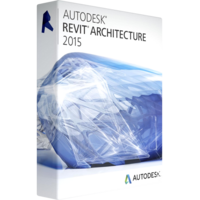
Autodesk Revit Architecture 2015 is a BIM modeling software developed specifically for architects. This is an annual version of product from Autodesk with fixed bugs and errors. Commonly the upgraded versions consider the remarks and claims of software users to ensure great user experience and to enhance efficiency and productivity of the product for certain tasks it is used for. The release of Revit Architect 2015 is a great consideration of your claims.
What is new in Autodesk Revit Architecture 2015?
The upgrades and updates of the products have touched upon almost every aspect of the product performance. But in this review we will highlight only the most important ones, which will directly affect your work with the product as well as your efficiency.
Visualization improvements
For a long time the users of Revit Architect have requested Sketchy lines feature. The option allows you to replicate sketchy lines looking as if made by hand in all views. A simple click allows to use jitters and to set extension controls. You can soften the lines or make them look sharper. It allows you to get softer images if required.
Anti-Aliasing feature
This option allows to eliminate sketchy lines in your projects. The feature just softens the edgy lines. It can be applied to almost any view. The option perfectly adds Sketchy lines feature.
Workflow improvements
The Autodesk Revit Architecture 2015 version has fixed all bugs appearing during modeling and editing projects. The software now protects pinned items. If previously you can delete some items from your design with an awkward click or move of mouth, then now you will be able to delete pinned items only accepting the warning message. The message will warn you about a necessity to unpin an object before deleting. This is an additional protection for your designs.
Improved scheduling
Scheduling is an essential feature allowing you to arrange building information. The scheduling option in the Autodesk Revit Architecture 2015 has got six new parameters to use. These parameters are image type, wall top constraint, wall base constraint, base offset, unconnected height.
Parameters order improvement
This option allows you to set parameters to families and to be sure that these preset parameters will appear exactly in the place they are expected.
A simple add on is move up and move down buttons ensuring setting of objects or their parameters setting. In such a way it will be easier to improve hierarchy of items in the project.
Tool tips
Tool tips are very helpful for new users Autodesk Revit Architecture 2015 as now choosing a tool you will see a short explanation how to apply the tool and which effect can be achieved with the tool. Moreover you will see whether it is possible to apply this very tool to this object or not. This option works as educating so enhancing and accelerating the workflow.
Other improvements of Autodesk Revit Architecture 2015 have touched upon usability of tools and the interface which has not got some significant changes but has become simpler and easier to understand with a single glance.
English
-
 Bertie , US Overall rating:
Bertie , US Overall rating: We offered 10 packages of Windows 7 and any antiviruses for the office, as it turned out cheaper than the other offers. When choosing we consulted the competent managers. They didn’t fail me – the server is licensed, and the price is excellent.
-
 Emmy , AU Overall rating:
Emmy , AU Overall rating: I ordered Microsoft Office Home and Business 2010 for the work in this shop. I paid it online on the site. I was pleased with the prices and availability – I couldn't find a similar offer anywhere. My purchase was quickly sent to my e-mail. They did everything they promised to do. Great. Thank you so much, guys.
-
 Rex , US Overall rating:
Rex , US Overall rating: The staff has quickly found an opportunity to give me the indefinite license for Autocad 2013. I made a payment on the site by means of credit card, without delay. I had a comfortable feeling of cooperation with professionals. Everything was clear, well-established, without asking too many questions or delays in delivery.
-
 Thi , AU Overall rating:
Thi , AU Overall rating: Of course, the product is quite expensive, but it is still cheaper than the annual subscription. Moreover, as they told me, that now the manufacturer sell only them, so I was lucky to find the box for my working needs! I am very happy.
-
 Angelo , AU Overall rating:
Angelo , AU Overall rating: We bought here the package Microsoft Office 16. The keys were delivered 30-40 minutes after the payment (we paid with the credit card). Earlier we had bought there ОS Windows 7, updated to Windows 8 (also without problems). The shop has an excellent support service, which advised us on all the questions we had. Good shop. We found everything necessary for the working computer!
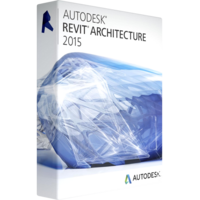
Autodesk Revit Architecture 2015 is a BIM modeling software developed specifically for architects. This is an annual version of product from Autodesk with fixed bugs and errors. Commonly the upgraded versions consider the remarks and claims of software users to ensure great user experience and to enhance efficiency and productivity of the product for certain tasks it is used for. The release of Revit Architect 2015 is a great consideration of your claims.
What is new in Autodesk Revit Architecture 2015?
The upgrades and updates of the products have touched upon almost every aspect of the product performance. But in this review we will highlight only the most important ones, which will directly affect your work with the product as well as your efficiency.
Visualization improvements
For a long time the users of Revit Architect have requested Sketchy lines feature. The option allows you to replicate sketchy lines looking as if made by hand in all views. A simple click allows to use jitters and to set extension controls. You can soften the lines or make them look sharper. It allows you to get softer images if required.
Anti-Aliasing feature
This option allows to eliminate sketchy lines in your projects. The feature just softens the edgy lines. It can be applied to almost any view. The option perfectly adds Sketchy lines feature.
Workflow improvements
The Autodesk Revit Architecture 2015 version has fixed all bugs appearing during modeling and editing projects. The software now protects pinned items. If previously you can delete some items from your design with an awkward click or move of mouth, then now you will be able to delete pinned items only accepting the warning message. The message will warn you about a necessity to unpin an object before deleting. This is an additional protection for your designs.
Improved scheduling
Scheduling is an essential feature allowing you to arrange building information. The scheduling option in the Autodesk Revit Architecture 2015 has got six new parameters to use. These parameters are image type, wall top constraint, wall base constraint, base offset, unconnected height.
Parameters order improvement
This option allows you to set parameters to families and to be sure that these preset parameters will appear exactly in the place they are expected.
A simple add on is move up and move down buttons ensuring setting of objects or their parameters setting. In such a way it will be easier to improve hierarchy of items in the project.
Tool tips
Tool tips are very helpful for new users Autodesk Revit Architecture 2015 as now choosing a tool you will see a short explanation how to apply the tool and which effect can be achieved with the tool. Moreover you will see whether it is possible to apply this very tool to this object or not. This option works as educating so enhancing and accelerating the workflow.
Other improvements of Autodesk Revit Architecture 2015 have touched upon usability of tools and the interface which has not got some significant changes but has become simpler and easier to understand with a single glance.
-
 Bertie, USOverall rating:
Bertie, USOverall rating:We offered 10 packages of Windows 7 and any antiviruses for the office, as it turned out cheaper than the other offers. When choosing we consulted the competent managers. They didn’t fail me – the server is licensed, and the price is excellent.
-
 Emmy, AUOverall rating:
Emmy, AUOverall rating:I ordered Microsoft Office Home and Business 2010 for the work in this shop. I paid it online on the site. I was pleased with the prices and availability – I couldn't find a similar offer anywhere. My purchase was quickly sent to my e-mail. They did everything they promised to do. Great. Thank you so much, guys.
-
 Rex, USOverall rating:
Rex, USOverall rating:The staff has quickly found an opportunity to give me the indefinite license for Autocad 2013. I made a payment on the site by means of credit card, without delay. I had a comfortable feeling of cooperation with professionals. Everything was clear, well-established, without asking too many questions or delays in delivery.
-
 Thi, AUOverall rating:
Thi, AUOverall rating:Of course, the product is quite expensive, but it is still cheaper than the annual subscription. Moreover, as they told me, that now the manufacturer sell only them, so I was lucky to find the box for my working needs! I am very happy.
-
 Angelo, AUOverall rating:
Angelo, AUOverall rating:We bought here the package Microsoft Office 16. The keys were delivered 30-40 minutes after the payment (we paid with the credit card). Earlier we had bought there ОS Windows 7, updated to Windows 8 (also without problems). The shop has an excellent support service, which advised us on all the questions we had. Good shop. We found everything necessary for the working computer!
