- phone:+44 8000 418734 (toll-free)
- mail:[email protected]
Buy Online Autodesk Inventor Professional 2021
OEM Version with Instant Download After Purchasing
Serial Number
to Activate Autodesk Inventor Professional 2021 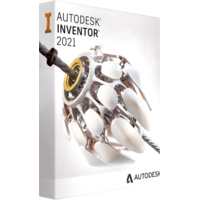
Autodesk Inventor Professional 2021 software is an enhanced version of Autodesk Inventor software. Autodesk Inventor Professional helps engineers design, visualize, and perform comprehensive analysis of digital product models. Autodesk Inventor Professional 2021 includes all the core Inventor features for mechanical design, documentation, and design information exchange. In addition, the version allows you to create tooling for the production of plastic parts, to carry out the routing of cable and pipe networks, to check the behavior of products in operation in a digital format.
Order and use Autodesk Inventor Professional 2021 with cheap legal product keys to speed up workflows, reduce repetitive tasks and make your work easier. After all, the latest release of Autodesk Inventor is filled with innovations and enhancements made,
including at the request of users.
New features of Autodesk Inventor Professional 2021:
Improved Frame Generator
- Improved file naming dialog. It now allows finer control over the naming schemes for Frame Generator component files. For example, it became possible to equalize the file name and the host name in the browser.
- When creating frames, a new filter by category allows you to simplify the selection and pre-configure the environment for the most frequently used options, which will simplify the implementation of repetitive tasks.
- Geometry can be filtered in the property bar, and a new preview tool helps you orient the component correctly when selecting wireframe geometry.
- A new zoom tool helps you orient the profiles correctly by temporarily highlighting the desired frame section or the inserted profile itself.
- Improved trim profile tool - now it works with radius trim profiles.
- Improved plunging tool for I-, T-, and C-profiles, as well as round elements.
- The reuse frame members command has been redesigned to make it easier to work with.
Enhanced Revit AnyCAD
- Revit and Inventor compatibility has gained the functionality of associative links with data inserted from Revit. The Revit project can be accessed through a local file or through the Autodesk BIM 360 cloud collaboration environment.
- Changes to the model during development are inevitable. When the Revit model changes, you also need to update the Inventor model to ensure they match. With the associative link between the Revit model and the Inventor assembly, you don't need to worry about this. Models will be updated automatically, without requiring re-insertion and placement, while maintaining all links.
Sheet formats and ILogic rules
- Special arrangement of drawing views on a sheet can now be saved for reuse, including adjusting the visibility of edges, ensuring that the model is automatically scaled to a given drawing view.
- Sheet formats now support flat patterns for sheet metal parts and BOMs for assemblies - all of which are automatically retrieved from the model as soon as you reference it when creating a drawing.
- To further increase the level of automation in drawing production, you can take advantage of iLogic's enhanced capabilities to add dimensions, hole marks, leaders and more.
- Simplified change of the design style of the drawing according to the requirements of customers and regulatory control.
Improved part modeling
- Dramatically reduced the number of mouse clicks thanks to a unified windowing method for selecting multiple bodies and faces of your parts.
- The "Flat Pattern" command has acquired additional capabilities for positioning planar holes and aligning flattened surfaces.
- A flange in sheet metal can now reference existing edges and faces to set the desired angle - no longer needing to use complex formulas and equations to maintain associativity.
Improved assembly for piping
- File naming dialog expanded for mirror and copy commands.
- Improved control over naming of Frame Generator and Piping Builder components.
- The routing command for the pipeline has been moved to a new panel interface that allows you to make changes to routes without interrupting commands.
- When you need to create more than one trace, the Apply button on the trace command saves the trace mode for the next trace.
- When you save files, you will see new options to help you set the default processing for saving individual files, and a new column to display the saved status of specific files. This makes it easier to understand which files should always be saved, which shouldn't, and why.
- Additional options for structuring an assembly have been implemented in the commands for creating shaft parts and in the bolted connection generator. With their help, you can disable the creation of separate subfolders for these components, after which they will be placed directly in the working folder of the project.
Accelerated work with drawings
- Components marked as Reference in the BOM now have new options for visual display in drawings by color and line styles.
- When dimensioning drawing views, it is now easier to define diametric dimensions for side views, even if just parallel edges were selected.
- The new ability to align dimensions to geometry makes it easier to position dimension leaders in drawings.
- In response to one of the most popular user requests, the measurement command returned to the drawing environment, providing the ability to take additional measurements in Inventor drawings without creating new annotations.
Purchase and download Autodesk Inventor Professional 2021 with genuine license keys at sixpencesoftware.com! Work more productively with increasingly complex and voluminous projects with 100% working version of this software!
English, 中文, čeština, français, Deutsch, italiano, 日本語, 한국어, polski, português, русский, español
-
 Fonda , CA Overall rating:
Fonda , CA Overall rating: A great choice of different programs. At first I was confused, but I figured out quickly due to the convenient navigation at the shop’s website. I ordered the e-mail delivery. They sent me a key card free. I paid only for the program itself, without spending extra money.
-
 Nicola , CA Overall rating:
Nicola , CA Overall rating: After the release of this operating system enough time has passed for that all existing bugs in it have been completely fixed. By purchasing the operating system I have completely protected my laptop from malicious software, because all the equipment I have is original. I advise all users to use the system.
The only thing that I want to recommend, because it is after you install this version of the operating system, to accelerate the work purchase and install a new service pack. The rest of the system works just fine.
-
 Stipe H. Eindhoven, NL Overall rating:
Stipe H. Eindhoven, NL Overall rating: Having used AutoCAD for two decades now, it's safe to say I'm not moving away from it. I bought the license for the LT version because I still find it the best for 2D technical drawings of any kind. Got the discount and everything, and it's still my go-to software even when I plan on finishing the project elsewhere.
-
 Sarai , US Overall rating:
Sarai , US Overall rating: I decided to buy licensed Adobe Muse CC 2015. I called to the shop to get an advice, what is better to buy. I was satisfied with the consultation, it was very informative!
I have no objections to the work of the program and to the shop. The staff works fast. I made a payment, got the key and installed the program – everything worked) The price was really pleasant!
-
 Keijo S. Brightwater, NZ Overall rating:
Keijo S. Brightwater, NZ Overall rating: Received a great discount for Autodesk Inventor Professional 2020 and I am very glad I chose this seller. The discount is quite important if your budget is tight. Also, I had 0 problems in downloading or installing the software. The 3 years subscription is awesome and I personally recommend this program to any designer or engineer out there.
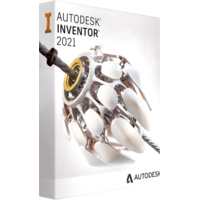
Autodesk Inventor Professional 2021 software is an enhanced version of Autodesk Inventor software. Autodesk Inventor Professional helps engineers design, visualize, and perform comprehensive analysis of digital product models. Autodesk Inventor Professional 2021 includes all the core Inventor features for mechanical design, documentation, and design information exchange. In addition, the version allows you to create tooling for the production of plastic parts, to carry out the routing of cable and pipe networks, to check the behavior of products in operation in a digital format.
Order and use Autodesk Inventor Professional 2021 with cheap legal product keys to speed up workflows, reduce repetitive tasks and make your work easier. After all, the latest release of Autodesk Inventor is filled with innovations and enhancements made,
including at the request of users.
New features of Autodesk Inventor Professional 2021:
Improved Frame Generator
- Improved file naming dialog. It now allows finer control over the naming schemes for Frame Generator component files. For example, it became possible to equalize the file name and the host name in the browser.
- When creating frames, a new filter by category allows you to simplify the selection and pre-configure the environment for the most frequently used options, which will simplify the implementation of repetitive tasks.
- Geometry can be filtered in the property bar, and a new preview tool helps you orient the component correctly when selecting wireframe geometry.
- A new zoom tool helps you orient the profiles correctly by temporarily highlighting the desired frame section or the inserted profile itself.
- Improved trim profile tool - now it works with radius trim profiles.
- Improved plunging tool for I-, T-, and C-profiles, as well as round elements.
- The reuse frame members command has been redesigned to make it easier to work with.
Enhanced Revit AnyCAD
- Revit and Inventor compatibility has gained the functionality of associative links with data inserted from Revit. The Revit project can be accessed through a local file or through the Autodesk BIM 360 cloud collaboration environment.
- Changes to the model during development are inevitable. When the Revit model changes, you also need to update the Inventor model to ensure they match. With the associative link between the Revit model and the Inventor assembly, you don't need to worry about this. Models will be updated automatically, without requiring re-insertion and placement, while maintaining all links.
Sheet formats and ILogic rules
- Special arrangement of drawing views on a sheet can now be saved for reuse, including adjusting the visibility of edges, ensuring that the model is automatically scaled to a given drawing view.
- Sheet formats now support flat patterns for sheet metal parts and BOMs for assemblies - all of which are automatically retrieved from the model as soon as you reference it when creating a drawing.
- To further increase the level of automation in drawing production, you can take advantage of iLogic's enhanced capabilities to add dimensions, hole marks, leaders and more.
- Simplified change of the design style of the drawing according to the requirements of customers and regulatory control.
Improved part modeling
- Dramatically reduced the number of mouse clicks thanks to a unified windowing method for selecting multiple bodies and faces of your parts.
- The "Flat Pattern" command has acquired additional capabilities for positioning planar holes and aligning flattened surfaces.
- A flange in sheet metal can now reference existing edges and faces to set the desired angle - no longer needing to use complex formulas and equations to maintain associativity.
Improved assembly for piping
- File naming dialog expanded for mirror and copy commands.
- Improved control over naming of Frame Generator and Piping Builder components.
- The routing command for the pipeline has been moved to a new panel interface that allows you to make changes to routes without interrupting commands.
- When you need to create more than one trace, the Apply button on the trace command saves the trace mode for the next trace.
- When you save files, you will see new options to help you set the default processing for saving individual files, and a new column to display the saved status of specific files. This makes it easier to understand which files should always be saved, which shouldn't, and why.
- Additional options for structuring an assembly have been implemented in the commands for creating shaft parts and in the bolted connection generator. With their help, you can disable the creation of separate subfolders for these components, after which they will be placed directly in the working folder of the project.
Accelerated work with drawings
- Components marked as Reference in the BOM now have new options for visual display in drawings by color and line styles.
- When dimensioning drawing views, it is now easier to define diametric dimensions for side views, even if just parallel edges were selected.
- The new ability to align dimensions to geometry makes it easier to position dimension leaders in drawings.
- In response to one of the most popular user requests, the measurement command returned to the drawing environment, providing the ability to take additional measurements in Inventor drawings without creating new annotations.
Purchase and download Autodesk Inventor Professional 2021 with genuine license keys at sixpencesoftware.com! Work more productively with increasingly complex and voluminous projects with 100% working version of this software!
-
 Fonda, CAOverall rating:
Fonda, CAOverall rating:A great choice of different programs. At first I was confused, but I figured out quickly due to the convenient navigation at the shop’s website. I ordered the e-mail delivery. They sent me a key card free. I paid only for the program itself, without spending extra money.
-
 Nicola, CAOverall rating:
Nicola, CAOverall rating:After the release of this operating system enough time has passed for that all existing bugs in it have been completely fixed. By purchasing the operating system I have completely protected my laptop from malicious software, because all the equipment I have is original. I advise all users to use the system. The only thing that I want to recommend, because it is after you install this version of the operating system, to accelerate the work purchase and install a new service pack. The rest of the system works just fine.
-
 Stipe H.Eindhoven, NLOverall rating:
Stipe H.Eindhoven, NLOverall rating:Having used AutoCAD for two decades now, it's safe to say I'm not moving away from it. I bought the license for the LT version because I still find it the best for 2D technical drawings of any kind. Got the discount and everything, and it's still my go-to software even when I plan on finishing the project elsewhere.
-
 Sarai, USOverall rating:
Sarai, USOverall rating:I decided to buy licensed Adobe Muse CC 2015. I called to the shop to get an advice, what is better to buy. I was satisfied with the consultation, it was very informative! I have no objections to the work of the program and to the shop. The staff works fast. I made a payment, got the key and installed the program – everything worked) The price was really pleasant!
-
 Keijo S.Brightwater, NZOverall rating:
Keijo S.Brightwater, NZOverall rating:Received a great discount for Autodesk Inventor Professional 2020 and I am very glad I chose this seller. The discount is quite important if your budget is tight. Also, I had 0 problems in downloading or installing the software. The 3 years subscription is awesome and I personally recommend this program to any designer or engineer out there.
