- phone:+44 8000 418734 (toll-free)
- mail:[email protected]
Buy Online Autodesk Inventor Professional 2020
OEM Version with Instant Download After Purchasing
Serial Number
to Activate Autodesk Inventor Professional 2020 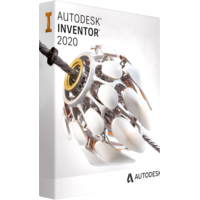
Excelent Deal on Inventor Professional 2020 Subscription
Autodesk Inventor Professional 2020 contains a complete set of flexible tools for 3D mechanical design, product analysis, tooling, custom design, and design data exchange.
Buy Autodesk Inventor Professional 2020 and it helps you go beyond 3D with digital prototyping technology, based on a highly accurate 3D model! Inventor's digital prototyping technology can improve product quality, reduce development costs, and accelerate time to market. Let's take a closer look at how this release will qualitatively change the life of designers.
What's new in the Autodesk Inventor Professional 2020
New interface
In this release, Inventor introduces a new light interface theme with revised lighting styles and icons. New graphical presets now significantly reduce display customization time. The developers have added property panels for the Extrude, Rotate, Shift and Carve commands - all of which will positively affect the functionality, productivity and flexibility of modeling. Support for simultaneous work on multiple monitors has also been implemented.
Increased performance
Improved performance when panning, scaling, and rotating large assemblies with many selected components. In addition, the speed of changing the visibility of components when using saved views and object filters has been increased. In the part environment, the speed of generating patterns has been increased, which in turn leads to an increase in the speed of generating associative patterns of components in assemblies. In drawings, the time for creating additional views and sections has been reduced, and the dialog for displaying hidden lines has been simplified.
Collaboration improvement
Inventor 2020 continues to support SolidWorks and has updated import and export tools for CATIA, JT, Parasolid, and Rhino. In addition, the latest update allows you to access the generative design technologies implemented in Fusion 360. The association with the Fusion 360 team and the AnyCAD technology allows you to directly insert a component created using generative design into Inventor.
Modeling commands
The part environment now includes tools for detecting and selecting sketched geometry, including closed paths and regions formed by overlapping geometry or sketched blocks. The Relationships dialog box now displays sketch blocks used by model elements. The Nudge command has also been improved to allow you to add or remove geometry by nudging a solid along a path. A new command "Unfold" has been added, which allows you to get a flat unfolded group of adjacent faces. It allows you to flatten faces that cannot be processed with the flatten command for sheet metal parts. When working with a flat pattern, a heat map is displayed, allowing you to see the areas with the maximum and minimum tension. You can specify the segments to be kept linear.
Improved frame generator
Now, in the dialog box, you can configure the default values for the file names of all elements of the frame generator, including the rules for forming the names of stub files. On the property bar, you can find commands for creating multiple seams and frames, and you no longer need to select an additional option to work with multiple elements at the same time. The Embed command has improved options for creating custom notch profiles, and for pipes, the Perpendicular Cut option has been added to create a laser cut profile. The lengthen and shorten command now allows you to specify asymmetric offset values, and the trim command allows you to select which side of the element to remove or retain. Editing the model is made easier with the ability to select multiple profiles in the Remove Break Line Shape command. Added a command to create caps and plugs.
Improvements based on user suggestions
Inventor 2020 now provides a read-only mode where you can view any Inventor file even without a license. This is useful if you want to share the composition of an item, let people take measurements, and view dissected views to people who do not have Inventor installed.
Would you like to have professional 3D design tools at your fingertips that you can rely on in any situation? Then order Autodesk Inventor Professional 2020 in SixPenceSoftware Store with a discount of up to 50% off the price on the official website!
English, 中文, čeština, français, Deutsch, italiano, 日本語, 한국어, polski, português, русский, español
-
 Yuette , US Overall rating:
Yuette , US Overall rating: My first purchase in this shop proved to be quite successful and favorable in all respects. I ordered Photoshop here. They even had an indefinite license I’ve been looking for so long. I made a payment on the site. My purchase was delivered the next day. They did everything they promised to do. I am grateful to the shop staff and especially to the manager for the good consultation and the compliance with our agreements.
-
 Emmy , AU Overall rating:
Emmy , AU Overall rating: I ordered Microsoft Office Home and Business 2010 for the work in this shop. I paid it online on the site. I was pleased with the prices and availability – I couldn't find a similar offer anywhere. My purchase was quickly sent to my e-mail. They did everything they promised to do. Great. Thank you so much, guys.
-
 Angelo , AU Overall rating:
Angelo , AU Overall rating: We bought here the package Microsoft Office 16. The keys were delivered 30-40 minutes after the payment (we paid with the credit card). Earlier we had bought there ОS Windows 7, updated to Windows 8 (also without problems). The shop has an excellent support service, which advised us on all the questions we had. Good shop. We found everything necessary for the working computer!
-
 Nelda , AU Overall rating:
Nelda , AU Overall rating: I’d like to thank you for your help and leave my feedback. Only thanks to you I understood, w2hat was really necessary for my laptop and finally bought it!!! Now I am sure that it is better to buy a license not to be afraid that something might happen. I will call you again. Thank you very much!!!
-
 Nicola , CA Overall rating:
Nicola , CA Overall rating: After the release of this operating system enough time has passed for that all existing bugs in it have been completely fixed. By purchasing the operating system I have completely protected my laptop from malicious software, because all the equipment I have is original. I advise all users to use the system.
The only thing that I want to recommend, because it is after you install this version of the operating system, to accelerate the work purchase and install a new service pack. The rest of the system works just fine.
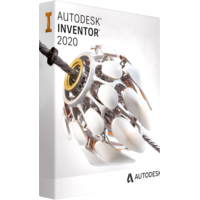
Excelent Deal on Inventor Professional 2020 Subscription
Autodesk Inventor Professional 2020 contains a complete set of flexible tools for 3D mechanical design, product analysis, tooling, custom design, and design data exchange.
Buy Autodesk Inventor Professional 2020 and it helps you go beyond 3D with digital prototyping technology, based on a highly accurate 3D model! Inventor's digital prototyping technology can improve product quality, reduce development costs, and accelerate time to market. Let's take a closer look at how this release will qualitatively change the life of designers.
What's new in the Autodesk Inventor Professional 2020
New interface
In this release, Inventor introduces a new light interface theme with revised lighting styles and icons. New graphical presets now significantly reduce display customization time. The developers have added property panels for the Extrude, Rotate, Shift and Carve commands - all of which will positively affect the functionality, productivity and flexibility of modeling. Support for simultaneous work on multiple monitors has also been implemented.
Increased performance
Improved performance when panning, scaling, and rotating large assemblies with many selected components. In addition, the speed of changing the visibility of components when using saved views and object filters has been increased. In the part environment, the speed of generating patterns has been increased, which in turn leads to an increase in the speed of generating associative patterns of components in assemblies. In drawings, the time for creating additional views and sections has been reduced, and the dialog for displaying hidden lines has been simplified.
Collaboration improvement
Inventor 2020 continues to support SolidWorks and has updated import and export tools for CATIA, JT, Parasolid, and Rhino. In addition, the latest update allows you to access the generative design technologies implemented in Fusion 360. The association with the Fusion 360 team and the AnyCAD technology allows you to directly insert a component created using generative design into Inventor.
Modeling commands
The part environment now includes tools for detecting and selecting sketched geometry, including closed paths and regions formed by overlapping geometry or sketched blocks. The Relationships dialog box now displays sketch blocks used by model elements. The Nudge command has also been improved to allow you to add or remove geometry by nudging a solid along a path. A new command "Unfold" has been added, which allows you to get a flat unfolded group of adjacent faces. It allows you to flatten faces that cannot be processed with the flatten command for sheet metal parts. When working with a flat pattern, a heat map is displayed, allowing you to see the areas with the maximum and minimum tension. You can specify the segments to be kept linear.
Improved frame generator
Now, in the dialog box, you can configure the default values for the file names of all elements of the frame generator, including the rules for forming the names of stub files. On the property bar, you can find commands for creating multiple seams and frames, and you no longer need to select an additional option to work with multiple elements at the same time. The Embed command has improved options for creating custom notch profiles, and for pipes, the Perpendicular Cut option has been added to create a laser cut profile. The lengthen and shorten command now allows you to specify asymmetric offset values, and the trim command allows you to select which side of the element to remove or retain. Editing the model is made easier with the ability to select multiple profiles in the Remove Break Line Shape command. Added a command to create caps and plugs.
Improvements based on user suggestions
Inventor 2020 now provides a read-only mode where you can view any Inventor file even without a license. This is useful if you want to share the composition of an item, let people take measurements, and view dissected views to people who do not have Inventor installed.
Would you like to have professional 3D design tools at your fingertips that you can rely on in any situation? Then order Autodesk Inventor Professional 2020 in SixPenceSoftware Store with a discount of up to 50% off the price on the official website!
-
 Yuette, USOverall rating:
Yuette, USOverall rating:My first purchase in this shop proved to be quite successful and favorable in all respects. I ordered Photoshop here. They even had an indefinite license I’ve been looking for so long. I made a payment on the site. My purchase was delivered the next day. They did everything they promised to do. I am grateful to the shop staff and especially to the manager for the good consultation and the compliance with our agreements.
-
 Emmy, AUOverall rating:
Emmy, AUOverall rating:I ordered Microsoft Office Home and Business 2010 for the work in this shop. I paid it online on the site. I was pleased with the prices and availability – I couldn't find a similar offer anywhere. My purchase was quickly sent to my e-mail. They did everything they promised to do. Great. Thank you so much, guys.
-
 Angelo, AUOverall rating:
Angelo, AUOverall rating:We bought here the package Microsoft Office 16. The keys were delivered 30-40 minutes after the payment (we paid with the credit card). Earlier we had bought there ОS Windows 7, updated to Windows 8 (also without problems). The shop has an excellent support service, which advised us on all the questions we had. Good shop. We found everything necessary for the working computer!
-
 Nelda, AUOverall rating:
Nelda, AUOverall rating:I’d like to thank you for your help and leave my feedback. Only thanks to you I understood, w2hat was really necessary for my laptop and finally bought it!!! Now I am sure that it is better to buy a license not to be afraid that something might happen. I will call you again. Thank you very much!!!
-
 Nicola, CAOverall rating:
Nicola, CAOverall rating:After the release of this operating system enough time has passed for that all existing bugs in it have been completely fixed. By purchasing the operating system I have completely protected my laptop from malicious software, because all the equipment I have is original. I advise all users to use the system. The only thing that I want to recommend, because it is after you install this version of the operating system, to accelerate the work purchase and install a new service pack. The rest of the system works just fine.
