- phone:+44 8000 418734 (toll-free)
- mail:[email protected]
Buy Online Autodesk AutoCAD Electrical 2017
OEM Version with Instant Download After Purchasing
Product Key
to Activate Autodesk AutoCAD Electrical 2017 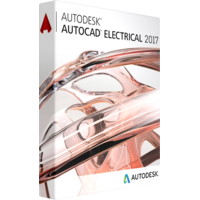
What is AutoCAD Electrical
AutoCAD Electrical 2017 is a CAD system that allows you to design electrical systems using electronic prototyping technology. The software package includes a number of AutoCAD functions, as well as a set of tools that are required to create electrical systems. Libraries of symbols are available to users, as well as efficient tools for automatic execution of typical tasks.
What's new in AutoCAD Electrical 2017
AutoCAD Electrical 2017 include improved documentation preparation, panel layouts, control system design, and more. But let's
look at some of its capabilities in more detail.
- Preparation of documentation for electrical circuits. It is possible to view and export data for each device or connection. Using the Location tab, it's easy to see the available devices.
- The possibilities of schematic design and work with wires are expanded. You can sort objects by drawing and project properties, IDs, or wire numbers. For a network with a certain number of elements, the default wire sequence can be set.
- All projects are easy to integrate with mechanical assemblies and achieve the required associativity and controllability.
- With a common AutoCAD Electrical and Inventor interface and data synchronization, integration errors are eliminated, routing, cabling and more are simplified.
Buy and use Autodesk AutoCAD Electrical 2017 to improve productivity and shorten electrical design time.
What is AutoCAD Electrical used for?
Also worth noting are some of the core features of Autodesk AutoCAD Electrical 2017.
Documentation for electrical diagrams.
It is possible to create multi-page schematic documentation in PDF format using smart hyperlinks. Reports can be generated automatically by selecting only the data you need. For example, this could be specifications, wire lists, PLC I / O, connection tables, cable lists, etc. Improved communication with customers and suppliers using DWG files. And also convenient drag and drop of files within the project when working with electrical circuits.
Layout of electrical panels.
Export and import of terminal blocks are excellently implemented. In the process of working with the project, you can edit terminals and jumpers, as well as manage these elements, which saves time and improves the quality of the created electrical systems. In the application, the usual context menu is replaced by the tracking one. The selection of items in such a menu depends on the selected type of object and allows you to quickly access frequently called functions, including deleting, editing, moving and aligning components. This approach significantly reduces the time for working with electrical drawings.
Design of circuits.
AutoCAD Electrical 2017, based on the selected configuration, places sequential or reference numbers on specific wires and system elements. This approach can significantly reduce design time and minimize errors. In the circuit design, you can get the necessary information that will allow you to make the best decisions: minimum energy consumption, compliance with environmental standards. AutoCAD Electrical includes a library with a large number of symbols for electrical circuits. You can insert devices using the menu, which allows you to reduce the development time of projects, including pneumatic and hydraulic, taking into account the accepted standards. Also available is timely detection and quick elimination of errors even before the start of building the system.
Design of electrical control systems.
You can preview and insert items in the catalog browser, and edit parts in the browser.
How to get AutoCAD Electrical?
Order Autodesk AutoCAD Electrical 2017 from SixPenceSoftware Store to speed up your workflows and run error-free. Take your work to the next professional level with AutoCAD Electrical 2017!
English, 中文, français, Deutsch, italiano, 한국어, русский, español
-
 Emmy , AU Overall rating:
Emmy , AU Overall rating: I ordered Microsoft Office Home and Business 2010 for the work in this shop. I paid it online on the site. I was pleased with the prices and availability – I couldn't find a similar offer anywhere. My purchase was quickly sent to my e-mail. They did everything they promised to do. Great. Thank you so much, guys.
-
 Angelo , AU Overall rating:
Angelo , AU Overall rating: We bought here the package Microsoft Office 16. The keys were delivered 30-40 minutes after the payment (we paid with the credit card). Earlier we had bought there ОS Windows 7, updated to Windows 8 (also without problems). The shop has an excellent support service, which advised us on all the questions we had. Good shop. We found everything necessary for the working computer!
-
 Chloe Gonville, NZ Overall rating:
Chloe Gonville, NZ Overall rating: Even though some say purchasing Autodesk AuroCAD 2017 from online reseller is tricky, I have to say that I managed to get my hands on the 64 bits version in few fast steps. Although I waited 3 hours for the download link to arrive into my email, it was worth it. Installation was flawless and their 24/7 support line helped me with advises. Overall I am pleased by my purchase, I definitely recommend.
-
 Nelda , AU Overall rating:
Nelda , AU Overall rating: I’d like to thank you for your help and leave my feedback. Only thanks to you I understood, w2hat was really necessary for my laptop and finally bought it!!! Now I am sure that it is better to buy a license not to be afraid that something might happen. I will call you again. Thank you very much!!!
-
 Stipe H. Eindhoven, NL Overall rating:
Stipe H. Eindhoven, NL Overall rating: Having used AutoCAD for two decades now, it's safe to say I'm not moving away from it. I bought the license for the LT version because I still find it the best for 2D technical drawings of any kind. Got the discount and everything, and it's still my go-to software even when I plan on finishing the project elsewhere.
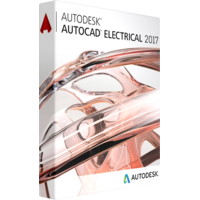
What is AutoCAD Electrical
AutoCAD Electrical 2017 is a CAD system that allows you to design electrical systems using electronic prototyping technology. The software package includes a number of AutoCAD functions, as well as a set of tools that are required to create electrical systems. Libraries of symbols are available to users, as well as efficient tools for automatic execution of typical tasks.
What's new in AutoCAD Electrical 2017
AutoCAD Electrical 2017 include improved documentation preparation, panel layouts, control system design, and more. But let's
look at some of its capabilities in more detail.
- Preparation of documentation for electrical circuits. It is possible to view and export data for each device or connection. Using the Location tab, it's easy to see the available devices.
- The possibilities of schematic design and work with wires are expanded. You can sort objects by drawing and project properties, IDs, or wire numbers. For a network with a certain number of elements, the default wire sequence can be set.
- All projects are easy to integrate with mechanical assemblies and achieve the required associativity and controllability.
- With a common AutoCAD Electrical and Inventor interface and data synchronization, integration errors are eliminated, routing, cabling and more are simplified.
Buy and use Autodesk AutoCAD Electrical 2017 to improve productivity and shorten electrical design time.
What is AutoCAD Electrical used for?
Also worth noting are some of the core features of Autodesk AutoCAD Electrical 2017.
Documentation for electrical diagrams.
It is possible to create multi-page schematic documentation in PDF format using smart hyperlinks. Reports can be generated automatically by selecting only the data you need. For example, this could be specifications, wire lists, PLC I / O, connection tables, cable lists, etc. Improved communication with customers and suppliers using DWG files. And also convenient drag and drop of files within the project when working with electrical circuits.
Layout of electrical panels.
Export and import of terminal blocks are excellently implemented. In the process of working with the project, you can edit terminals and jumpers, as well as manage these elements, which saves time and improves the quality of the created electrical systems. In the application, the usual context menu is replaced by the tracking one. The selection of items in such a menu depends on the selected type of object and allows you to quickly access frequently called functions, including deleting, editing, moving and aligning components. This approach significantly reduces the time for working with electrical drawings.
Design of circuits.
AutoCAD Electrical 2017, based on the selected configuration, places sequential or reference numbers on specific wires and system elements. This approach can significantly reduce design time and minimize errors. In the circuit design, you can get the necessary information that will allow you to make the best decisions: minimum energy consumption, compliance with environmental standards. AutoCAD Electrical includes a library with a large number of symbols for electrical circuits. You can insert devices using the menu, which allows you to reduce the development time of projects, including pneumatic and hydraulic, taking into account the accepted standards. Also available is timely detection and quick elimination of errors even before the start of building the system.
Design of electrical control systems.
You can preview and insert items in the catalog browser, and edit parts in the browser.
How to get AutoCAD Electrical?
Order Autodesk AutoCAD Electrical 2017 from SixPenceSoftware Store to speed up your workflows and run error-free. Take your work to the next professional level with AutoCAD Electrical 2017!
-
 Emmy, AUOverall rating:
Emmy, AUOverall rating:I ordered Microsoft Office Home and Business 2010 for the work in this shop. I paid it online on the site. I was pleased with the prices and availability – I couldn't find a similar offer anywhere. My purchase was quickly sent to my e-mail. They did everything they promised to do. Great. Thank you so much, guys.
-
 Angelo, AUOverall rating:
Angelo, AUOverall rating:We bought here the package Microsoft Office 16. The keys were delivered 30-40 minutes after the payment (we paid with the credit card). Earlier we had bought there ОS Windows 7, updated to Windows 8 (also without problems). The shop has an excellent support service, which advised us on all the questions we had. Good shop. We found everything necessary for the working computer!
-
 ChloeGonville, NZOverall rating:
ChloeGonville, NZOverall rating:Even though some say purchasing Autodesk AuroCAD 2017 from online reseller is tricky, I have to say that I managed to get my hands on the 64 bits version in few fast steps. Although I waited 3 hours for the download link to arrive into my email, it was worth it. Installation was flawless and their 24/7 support line helped me with advises. Overall I am pleased by my purchase, I definitely recommend.
-
 Nelda, AUOverall rating:
Nelda, AUOverall rating:I’d like to thank you for your help and leave my feedback. Only thanks to you I understood, w2hat was really necessary for my laptop and finally bought it!!! Now I am sure that it is better to buy a license not to be afraid that something might happen. I will call you again. Thank you very much!!!
-
 Stipe H.Eindhoven, NLOverall rating:
Stipe H.Eindhoven, NLOverall rating:Having used AutoCAD for two decades now, it's safe to say I'm not moving away from it. I bought the license for the LT version because I still find it the best for 2D technical drawings of any kind. Got the discount and everything, and it's still my go-to software even when I plan on finishing the project elsewhere.
